Programming/Spring
[Spring] SSeEitter 사용하기 SSE(Server-Sent-Event)
rw-
2024. 11. 29. 16:13
728x90
SE(Server-Sent-Event)
SSE 정의에 따르면, 웹 애플리케이션이 단방향 이벤트 스트림을 처리하고 서버가 데이터를 방출할 때마다 업데이트를 수신할 수 있도록 하는 http 표준입니다. 간단히 말해서, 단방향 이벤트 스트리밍을 위한 메커니즘입니다.
전통적으로 웹 페이지는 서버에 요청을 보내서 새로운 데이터를 수신해야 합니다. 즉, 페이지가 서버에 데이터를 요청하는 것입니다. 서버에서 보낸 이벤트를 사용하면 서버가 웹 페이지에 메시지를 푸시하여 언제든지 웹 페이지에 새로운 데이터를 보낼 수 있습니다.
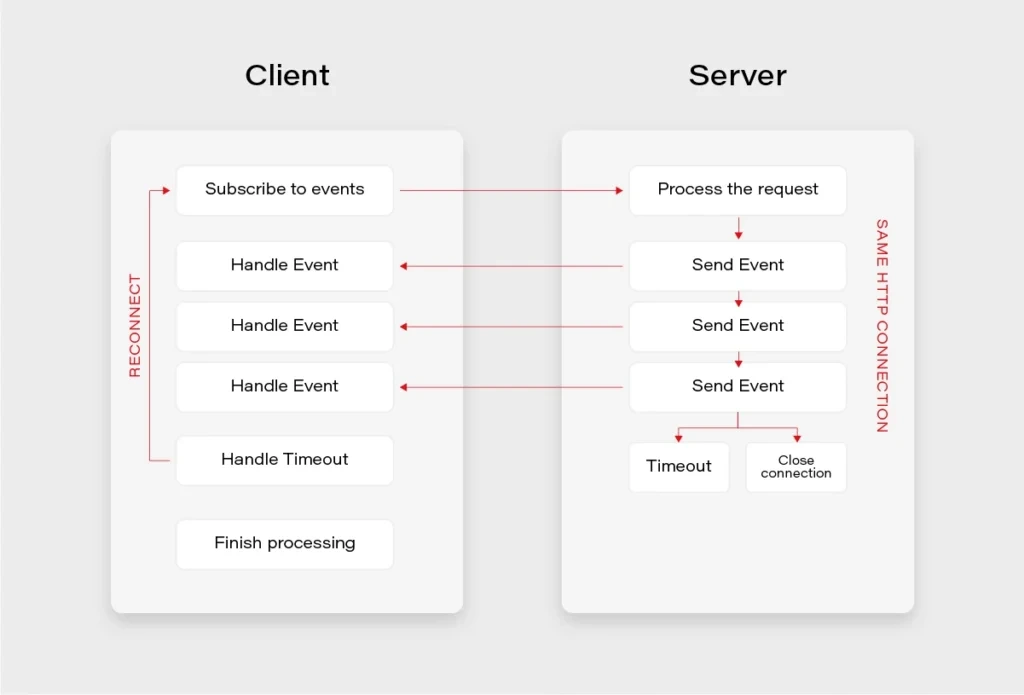
Javascript에서 SSE 연결하기
/connect 를 호출하여 EventSource 객체로 SSE 연결을 시도한다.
<%@ page language="java" contentType="text/html; charset=UTF-8" pageEncoding="UTF-8"%>
<%@ taglib prefix="c" uri="http://java.sun.com/jsp/jstl/core" %>
<!DOCTYPE html>
<html>
<head>
<meta http-equiv="Content-Type" content="text/html; charset=UTF-8">
<title>Hello Spring</title>
<script src="/js/jquery-1.8.3.min.js"></script>
</head>
<body>
<h1>Server-Sent Events (SSE) Example</h1>
<input type="text" id="userId" value="test@gm.com"/>
<button type="button" onClick="connect()">connect</button>
<button type="button" onClick="disconnect()">disconnect</button>
<div id="messages"></div>
<script type="text/javascript">
var eventSource = "";
function connect() {
let userId = $("#userId").val();
let connectUrl = "/connect/" + userId;
// EventSource 객체로 SSE 연결
eventSource = new EventSource(connectUrl);
// 이벤트가 발생할 때마다 메시지를 처리하는 이벤트 리스너
eventSource.addEventListener('message', function(event) {
console.log(event);
// data으로 설정한 값 받기
const data = JSON.parse(event.data);
console.log(data);
var message = event.data;
var messagesDiv = document.getElementById('messages');
var newMessage = document.createElement('p');
newMessage.textContent = message;
messagesDiv.appendChild(newMessage);
});
// 연결 오류 처리
eventSource.onerror = function(event) {
console.error('SSE connection error', event);
};
}
function disconnect() {
//eventSource.close();
console.log(eventSource);
console.log('connection is closed');
}
</script>
</body>
</html>
NotificationDTO 작성
@Getter
@Setter
public class NotificationDTO {
String eventId;
String data;
}
Controller 작성
connect: client와 sse 연결
/snedAll: 호출 시 연결되어 있는 모든 eventSource에 SEND
/sendToJson: 호출 시 특정 eventId 값을 가지고 있는 eventSource에 SEND
@RestController
public class SseController {
@Autowired
NotificationService notificationService;
@GetMapping(value = "/connect/{userId}", produces = MediaType.TEXT_EVENT_STREAM_VALUE)
@ResponseBody
public SseEmitter connect(@PathVariable String userId, @RequestHeader(value = "Last-Event-ID", required = false, defaultValue = "") String lastEventId)
throws IOException, InterruptedException {
return notificationService.connect(userId, lastEventId);
}
@PostMapping(value = "/sendAll")
@ResponseBody
public void send(@RequestBody NotificationDTO notificationDTO) {
notificationService.send(notificationDTO);
}
@PostMapping(value = "/sendToJson")
@ResponseBody
public void sendToJson(@RequestBody NotificationDTO notificationDTO) throws IOException {
notificationService.sendToJson(notificationDTO);
}
}
Service 작성
@Service
@RequiredArgsConstructor
@Log4j2
public class NotificationService {
static Map<String, SseEmitter> sseEmitterMap = new ConcurrentHashMap<>();
public SseEmitter connect(final String userId, final String lastEventId)
throws IOException, InterruptedException {
// 매 연결마다 고유의 이벤트 ID를 부여
String eventId = userId + "_" + System.currentTimeMillis();
// SseEmitter 인스턴스 생성 후 Map에 저장
SseEmitter emitter = new SseEmitter(System.currentTimeMillis());
sseEmitterMap.put(eventId, emitter);
// 이벤트 전송 시
emitter.onCompletion(() -> {
log.info("onCompletion callback");
});
// 이벤트 스트림 연결 끊길 시
emitter.onTimeout(() -> {
log.info("onTimeout callback");
emitter.complete();
});
// 첫 연결 시 503 Service Unavailable 방지용 더미 Event 발송
NotificationDTO notificationDTO = new NotificationDTO();
notificationDTO.setEventId(eventId);
notificationDTO.setData("알림 서버 연결 성공. [userId: " + userId + "]");
emitter.send(SseEmitter.event().name("message").id(eventId).data(notificationDTO));
return emitter;
}
public void send(NotificationDTO notificationDTO) {
String eventId = notificationDTO.getEventId();
sseEmitterMap.forEach((key, emitter) -> {
try {
emitter.send(SseEmitter.event().name("message").id(eventId).data(notificationDTO));
} catch (Exception e) {
log.error("Failed to send notification", e);
}
});
}
public void sendToJson(NotificationDTO notificationDTO) throws IOException {
String eventId = notificationDTO.getEventId();
String data = notificationDTO.getData();
try {
SseEmitter emitter = sseEmitterMap.get(eventId);
emitter.send(SseEmitter.event().name("message").id(eventId).data(notificationDTO));
} catch (IOException e) {
throw new RuntimeException("알림 서버 연결 오류");
}
}
}
참고
https://developer.mozilla.org/en-US/docs/Web/API/Server-sent_events/Using_server-sent_events
https://grapeup.com/blog/how-to-build-real-time-notification-service-using-server-sent-events-sse/#
https://afuew.tistory.com/22#⭐ Repository-1
https://blablacoding.tistory.com/101
728x90
반응형